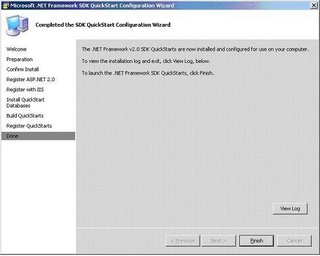Here are some quick walkthrough of how to install the quickstarts.
Make sure you have SQL Express Edition installed in your machine before you start installing the quickstarts, since SQL express is required for the quickstarts.
Step1: Click on Start -> Programs -> Microsoft .NET Framework SDK 2.0 -> click on QuickStart Tutorials.

Step 2: When you click on Quickstart tutorials you should be able to see the a webpage as shown below. Click on "Set up the quickstarts" link.
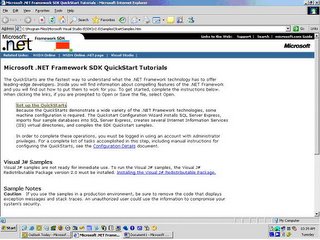
Step3: You will get a dialogbox as shown below , click on Run.
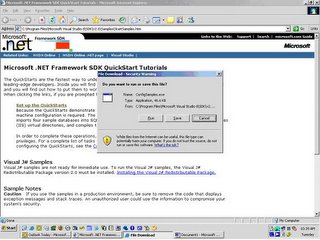
Step 4: After clicking on run, you will get a diaglog box like this , just click on Run again.
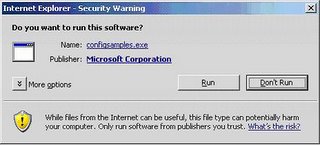
Step5: After clicking on Run, you should be able to see the below screen, just click on next.
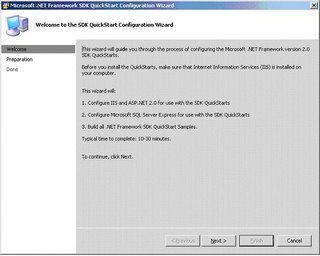
Step 6:After clicking on Next button, the installation of Quickstarts tutorials begins.
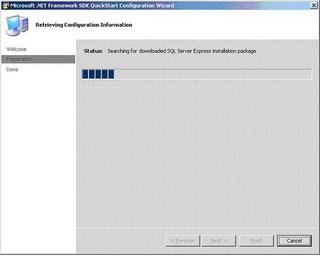
Step 7: you should see the following screen while the installtion is started.
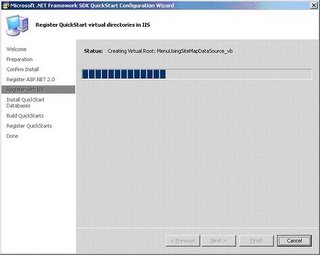
Step 8:Once the installation is complete you should see the below screen.